Back Button
The Back Button allows the agent to go back to the previously active Workflow page.
This could be useful if you wish to disable the Navigation Buttons in a Workflow, but still give the agent the opportunity to back out of a specific page.
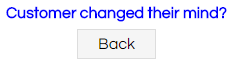
This control is part of the Basic control pack, and will always be available.
How To
Add a Back Button to the Workflow Page. The button's text and style can be configured in the Options and Styling tabs of the Field Properties.
Notes
As with other button-type controls, it is possible to require a Page pass validation before the button will activate. This prevents the agent from leaving the Page before all requisite details have been collected.
As with other button-type controls, upon activation the button will then be disabled until the action has completed.
As with other button-type controls, it is possible to trigger this by JavaScript or Update Links. Please see the .click() article for more information and an example regarding using JavaScript.