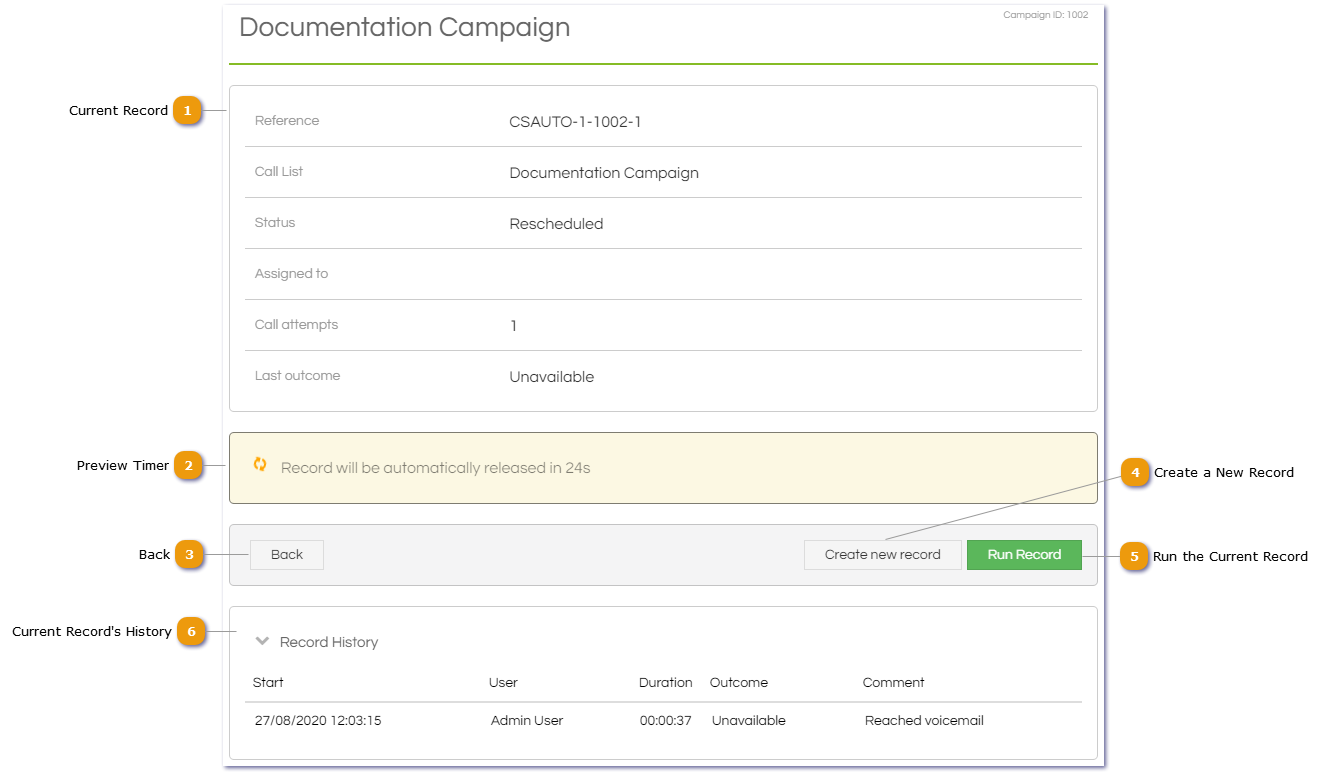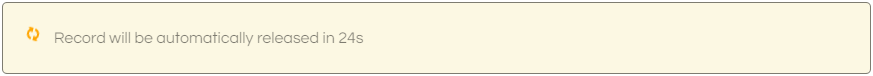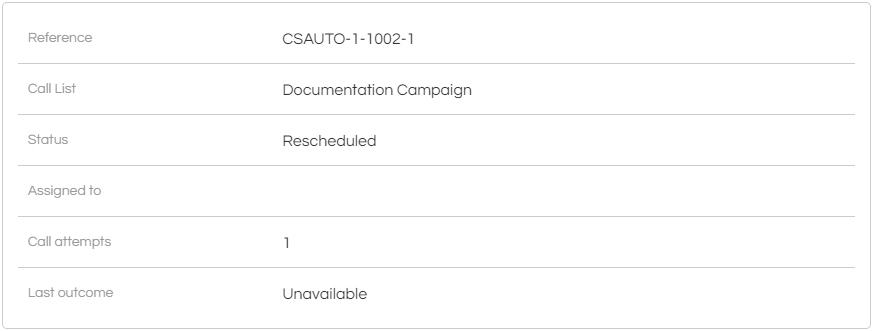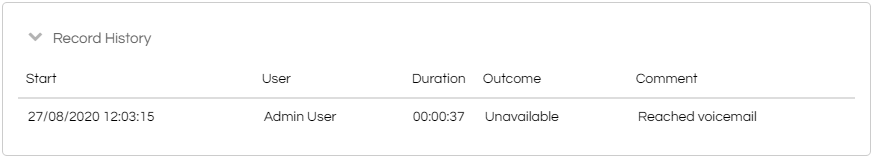When a campaign is selected from the Desktop, the Campaign View is displayed. This is where available records for a campaign can be actioned, or new records created.
 Current Record
If there is an available record for this campaign, then a brief summary of the record's details will be displayed in this pane.
|
 Preview Timer
If the campaign is configured to automatically release or run records after a specific delay, then the timer will be displayed to the agent here. |
 Back
The agent can click this button to be returned to their previous screen without running a record.
|
 Create a New Record
If enabled for the campaign, then this button can be clicked to launch a new, blank record for the campaign. |
 Run the Current Record
If there is an available record for this campaign, then clicking this button will pop the record.
|
 Current Record's History
If there is an available record for this campaign, then a brief summary of the last 25 history entries relating to it will be displayed here.
|
|