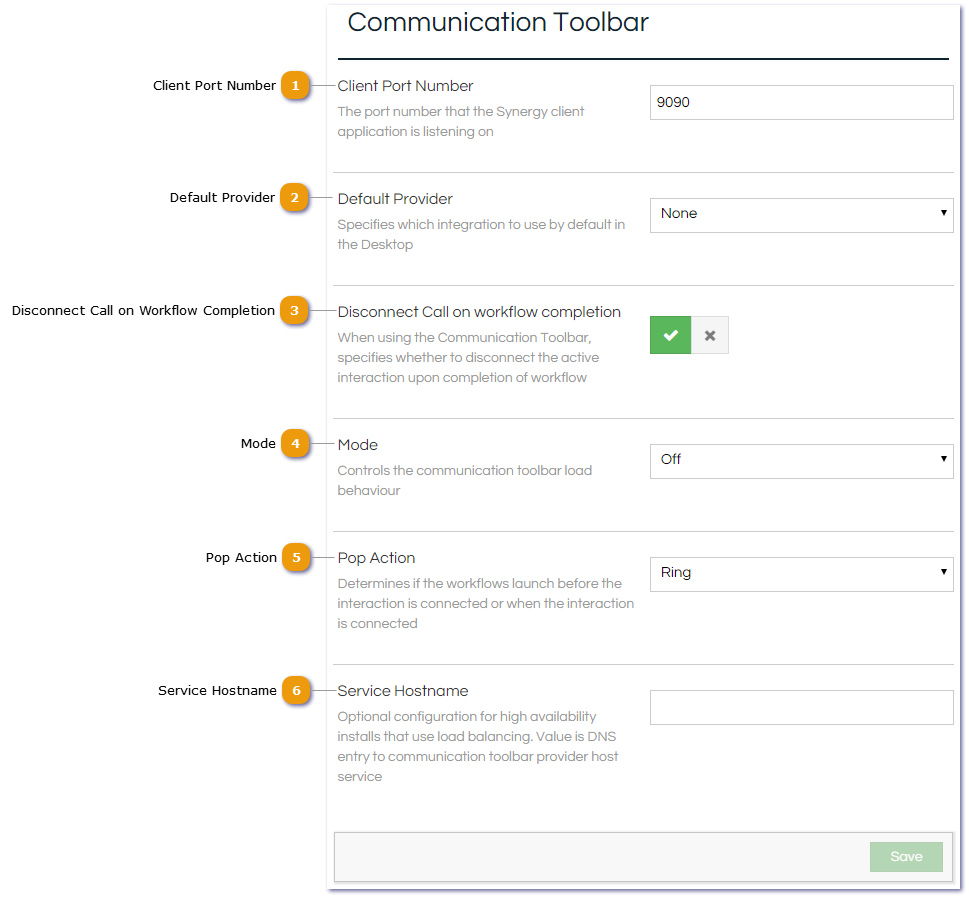Communication Toolbar Settings
The Communication Toolbar is a Windows service that hosts toolbar provider code to enable the communication between Scripting and third party product. This section allows setup and behavioural options to be specified.
 Client Port Number
Enter the port number that the Scripting client application is listening on.
|
 Default Provider
Select from a dropdown list the available providers to use by default in the Desktop. Please refer to specific integration documentation for further settings (available from Awaken Professional Services).
|
 Disconnect Call on Workflow Completion
Choose whether to disconnect the interaction on Workflow close.
|
 Mode
Select the communication toolbar load behaviour:
-
Off: the toolbar will not try to load any integration code, the toolbar will only render Workflow navigation buttons.
-
Server: the toolbar will attempt to connect to the CT provider host service running on the web server to connect to telephony via the toolbar.
|
 Pop Action
Options are Ring or Connect: decide whether a Workflow pops before or when the interaction is connected.
|
 Service Hostname
The address of the Communication Toolbar host service to be used should be specified here.
|