Find Field
The Find Field button allows users to search for a specific control by name or ID across all Workflow pages. The Find Field button is found in the top right corner of the screen:
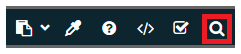
When the Find Field button is clicked the following dialog box is presented:
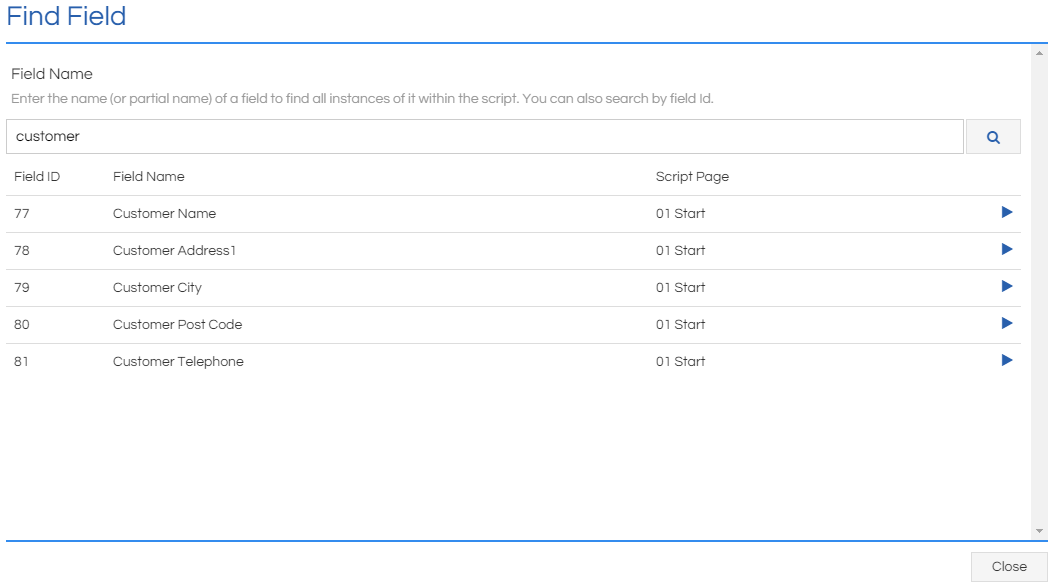
The search bar allows the user to type in a Workflow Field's name or ID, and click the magnifying glass button to commence the search. Any matching results will appear below showing the Field ID, Field name, the Workflow Page the Field appears on, and an arrow button which, when clicked, will jump directly to the specific Workflow Page and Field.
Note that when previewing a Workflow, any errors concerning Workflow fields will display the field ID, allowing the user to easily navigate to the appropriate control by using the Find Field to search by this ID number.