Page Selector
The Page Selector is used for Controls that simply navigate the Workflow run to a different Page without any other conditions.
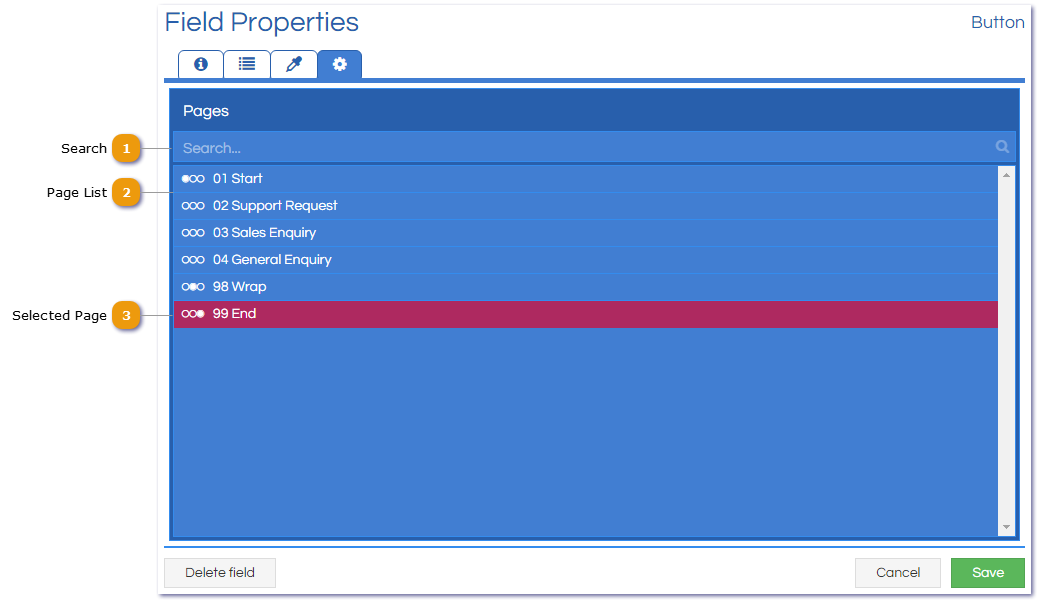
Page SelectorThe Page Selector is used for Controls that simply navigate the Workflow run to a different Page without any other conditions.
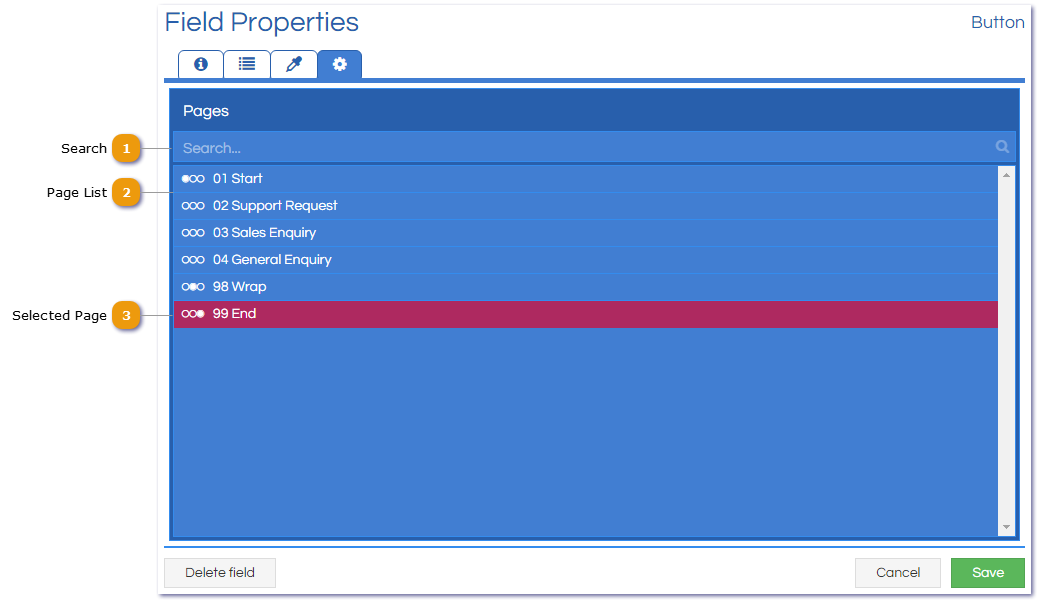 |