Plugins
Plugins contain DLL (Dynamic Link Library) code, which Scripting uses to carry out an activity (for example, to display a specific control or link to an external data source).
These Plugins allow additional features to be provided to specific customers (for example, displaying a PureEngage dialler campaign list, which would only be used by those that have a PureEngage integration).
All Plugins have distinct configuration options, so links to the appropriate documentation can be found in the table below:
|
Plugin Display Name
|
Plugin System Name
|
Description
|
|
CloudApi
|
Integrates with the Awaken Cloud API to allow remote Workflow popping mechanisms.
| |
|
Dispatch
|
Integrates with the Awaken Dispatch system.
| |
|
GetExternalCampaignsEmail
|
Integrates with email Social Media feeds.
| |
|
GetExternalCampaignsFacebook
|
Integrates with Facebook Social Media feeds.
| |
|
GetExternalCampaignsText
|
Generic Workflow popping mechanism.
| |
|
GenesysCloud
|
Retrieves Genesys Cloud interaction streams that are integrated with Scripting, and associated wrap-up codes.
| |
|
GetExternalCampaignsMySQL
|
Retrieves MySQL data for campaigns.
| |
|
GetExternalCampaignsCIC
|
Retrieves PureConnect dialler campaigns.
| |
|
GetExternalCampaignsGenesys
|
Retrieves PureEngage dialler campaigns.
| |
|
GetExternalCampaignsSQL
|
Retrieves Microsoft SQL data for campaigns.
| |
|
GetExternalCampaignsTwitter
|
Integrates with Twitter Social Media feeds.
|
Example of a Plugin:
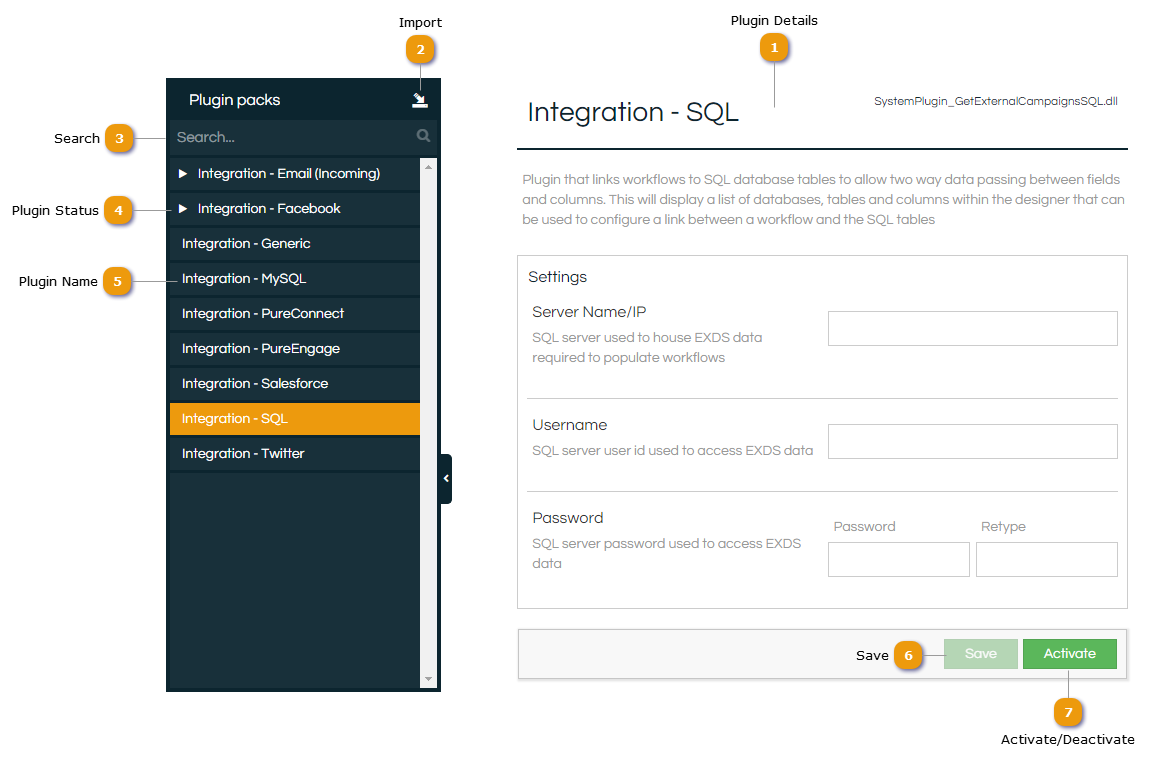
|
Import a new Plugin. Once this button is clicked, users will be able to import a new Plugin.
|