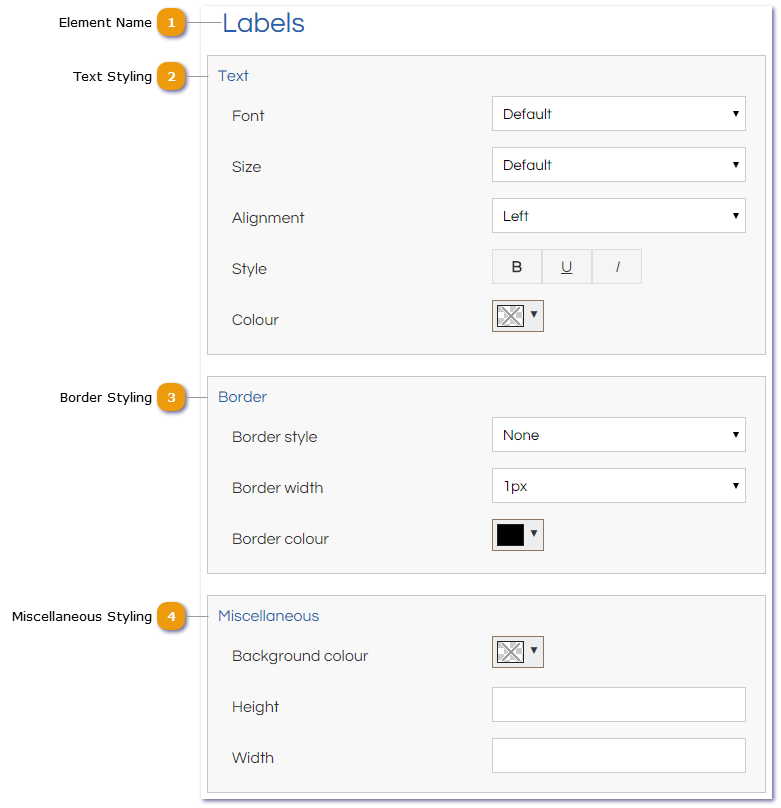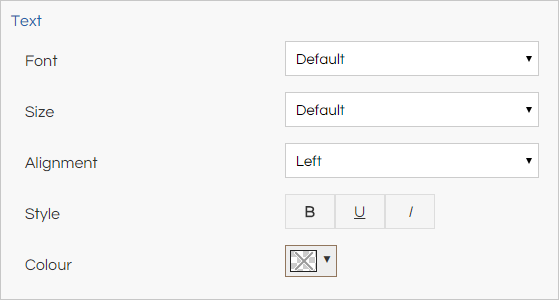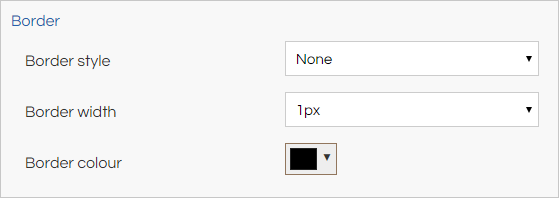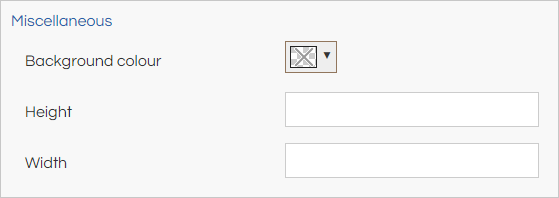Styling Tab
The Styling tab allows customisation of the visual style of the selected Field, and its contents will vary depending on the type of Control. If a Stylesheet has been applied to the Workflow, Fields can be individually altered through the Styling tab without affecting the styling of other similar Fields.
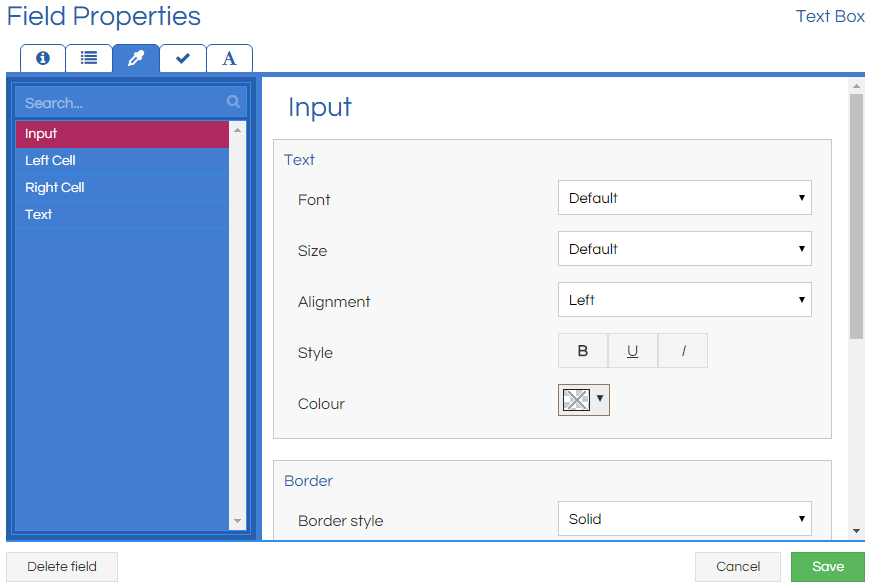
The list of elements that are able to be modified will depend on the Control; something like a Button will only allow styling of the button element itself, whereas something like a Checkbox allows you to style six separate element types. Despite the differing list of elements, the options available for each type of element are consistent.
Note that in the Styling options, any option left as Default or transparent will inherit the relevant setting from its parent, or be automatically defined.