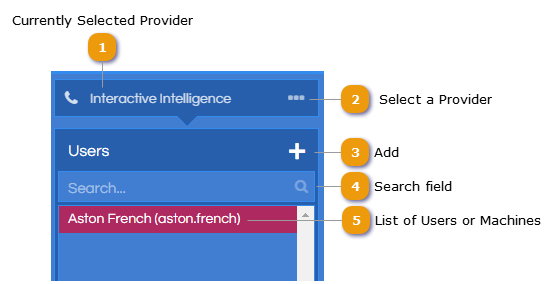Toolbar Providers
The Toolbar Providers module is used to add and configure all machines or users that will use the toolbar provider. The configuration page will vary between different providers.
Whether the configuration is stored against machines or users is configured per-provider in the Application Settings entry for the relevant provider.