URL Popping - GET
Similarly to popping a Workflow via JavaScript, a Workflow can be invoked by navigating to a URL. Unlike popping via JavaScript, a URL pop will cause any current activity to be immediately abandoned.
This URL allows the inclusion of a record reference, allowing further data to be mapped to Workflow fields on Workflow pop without having to pass it directly in the URL.
How To
The minimal syntax for popping Scripting via URL is:
ScriptingWebsiteURL/executer/desktop.aspx?function=start&diallerCampaign=CampaignName
The available parameters for this are:
|
Fragment
|
Description
|
Example
|
|
ScriptingWebsiteURL/executer/
desktop.aspx?function=start
|
Specifies the Scripting website URL, and initiates the URL pop.
|
http://scripting.example.com/executer/
desktop.aspx?function=start
|
|
diallerCampaign=Identifier
|
The identifier of the Campaign or Campaign Alias to launch, this could be a Scripting campaign, a dialler list, or a SQL table.
|
diallerCampaign=TestCampaign
|
|
diallerReference=Reference
|
(Optional) If requesting a particular record from the pop source, this parameter specifies the record ID to be requested. If not specified, an automatically-generated reference of the form CSAUTO-#-#-# will be used for the new record. This will be the value of [var_csReference] in the popped Workflow.
|
diallerReference=4074
|
|
restartScript=Restart
|
(Optional) If the record to be popped has previously been run but not completed, it is possible to choose whether to restart from the beginning of the Workflow, or continue from the page last reached.
If set to true, the Workflow will restart from the first page.
If set to false the Workflow will continue from the page previously reached.
Default behaviour value true. |
restartScript=false
|
|
csUsername=Username
&csPassword=Password
|
(Optional) If the user needs to be manually logged in, then their Scripting username and password can be specified here.
These parameters are mutually exclusive with the sso parameter, and will fail if the Single Sign On Only setting is enabled.
|
csUsername=JoeBloggs
&csPassword=MyPassw0rd
|
|
sso=ConnectorName
|
(Optional) If using the Single Sign On integration, it is possible to provide the name of a configured and enabled connector for the user to be directed to on pop. The user will either be directed to authenticate via the specified Identity Provider or automatically logged in, depending on whether they already have an authenticated token.
This parameter is mutually exclusive with the csUsername and csPassword parameters.
|
sso=Azure
|
|
ConnectorID=ConnectorID
&ConnectorType=ConnectorType
|
(Optional) Specifies a Connector ID and Connector Type. These will be written to tbl_outbound_history for the record, and also be available in [var_csConnectorID] and [var_csConnectorType].
|
ConnectorID=ExampleClient Unread
&ConnectorType=Connector-Email
|
|
var_variableName=value
|
(Optional) To directly populate the value of any variable in the Workflow, it can simply be specified with its desired value in the URL.
|
var_csCallerName=Joe Bloggs
|
|
popCount=DataItems
&popNameN=DataName
&popValueN=DataValue
|
(Optional) If using Integration - Generic, then a list of key:value pairs can be passed in. The popCount needs to equal the number of data couplets being passed in, and each popName and popValue pair needs to have a unique, matching number between 1 and the number of pairs (inclusive) appended to them. If the popName matches the value specified in a Link Column of a field in the Workflow, then the matching popValue will be populated into that field. The supplied information will be available in the Script.Data JavaScript object.
|
popCount=2
&popName1=CustomerName
&popValue1=Joe Bloggs
&popName2=DaytimeNumber
&popValue2=01234 567890
|
Note: when including any parameters, you must include an & between any parameters.
Example for SQL Plugin:
http://scripting.testcompany.com/executer/desktop.aspx?function=start&diallerCampaign=tbl_CustomerData&diallerReference=20&csUsername=JBloggs&csPassword=PassW0rd
This would pop our Workflow, and populate all linked fields with the values in their matched columns in tbl_CustomerData where our ID column = 20.
Example for Integration - Generic:
http://scripting.testcompany.com/executer/desktop.aspx?function=start&diallerCampaign=TestCampaign&var_csCallerName=Joe Bloggs&popCount=1&popName1=DaytimeNumber&popValue1=01234 567890
This then pops our Workflow, and populates the values "Joe Bloggs" and "01234 567890" into [var_csCallerName] and the linked Workflow field.
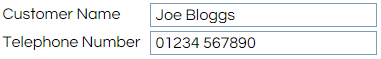
Notes
The browser URL is limited to around 2090 characters in Chrome, and 1600 characters in Internet Explorer 11. This may be further modified by IIS settings, but it is recommended that data be stored in a record which is then referenced in the diallerReference parameter where possible to avoid this limit.
All parameters used in this need to be URL compatible, or URL encoded.
Upon completing the Workflow run, Scripting will close the browser window if possible, or if not a page saying "Workflow Completed" will be shown with no further automatic action.
It was previously recommended to use the /executer/script.aspx endpoint for URL Popping, however the /executer/desktop.aspx endpoint should now be used in all instances.