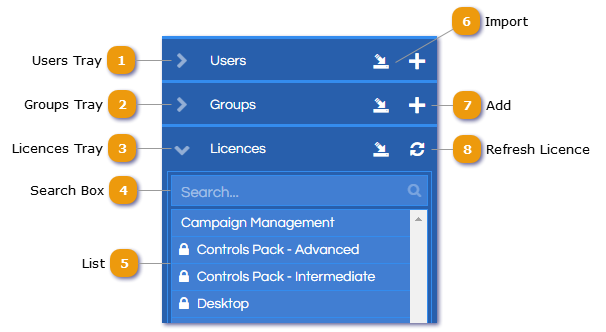To properly display this page you need a browser with JavaScript support.
This module allows users with an Admin licence to:
Create and manage
users , including modifying their permissions and settings.
Create and manage
groups , allowing specific modules or areas to be restricted on a per user basis.
View and manage available module and feature
licences .
Users Tray
Clicking this will show the Users tray, allowing the management of all User accounts.
Groups Tray
Clicking this will show the Groups tray, allowing the management and assignment of all Groups.
Licences Tray
Clicking this will show the Licences tray, allowing the management and assignment of all Licences.
Search Box
Search through the selected list.
List
Lists all Users, Groups, or Licences depending on which tray is open.
Import
Users, Groups, or Licences can be
imported from an external source. It should be noted that the import is a snapshot, rather than a live link.
Add
Clicking this button allows you to create a new User or Group.
Refresh Licence
Clicking this button refreshes the stored Scripting Licence details either from the Licence Service or Licence file. Any changes to the Scripting Licence won't take effect until this button is pressed.