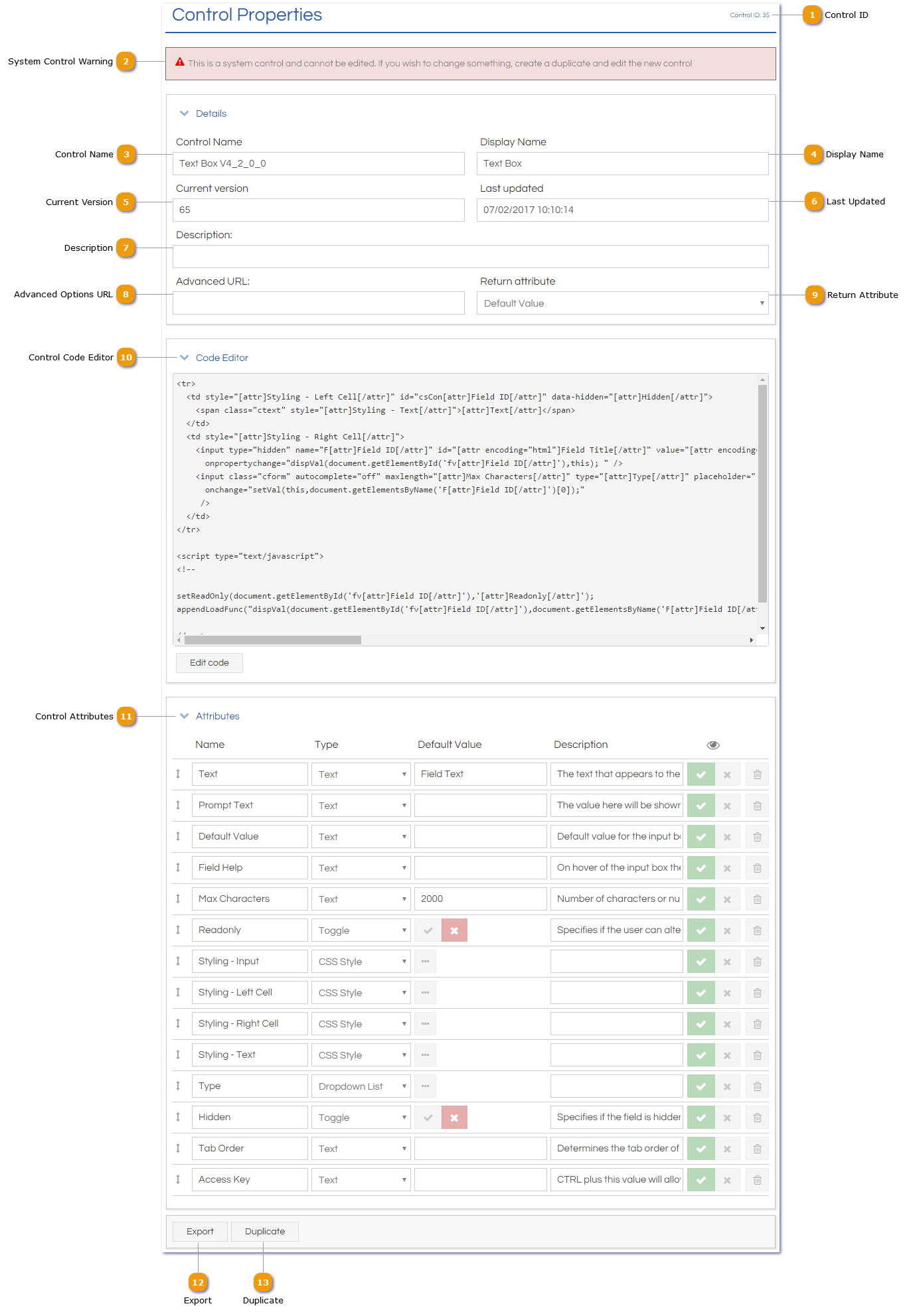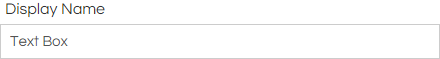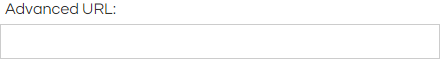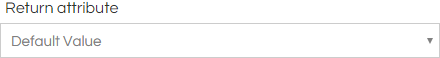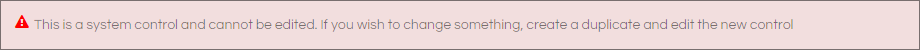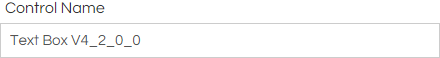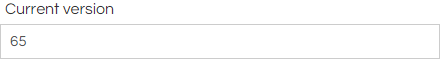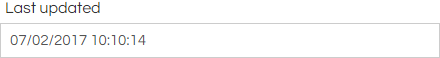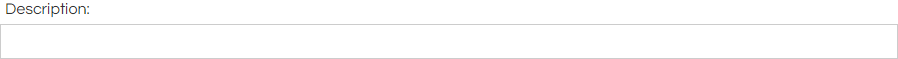The Control Properties view is where the selected Control is actually viewed and edited. For System Controls, they cannot be edited directly.
 Control ID
Displays the unique Control ID for the selected Control.
|
 System Control Warning
If the selected Control is a System Control, then this banner is displayed - no options within the properties will be editable for System Controls, so they all appear greyed out.
|
 Control Name
This is the internal unique name for the control. It isn't displayed to the Workflow builders or agents, but is displayed in the Control Editor list and in the Database.
|
 Display Name
This is the displayed name in the Custom Controls list in the Workflow Designer, and isn't required to be unique - although it's recommended that it is to reduce confusion. |
 Current Version
The version number of the selected Control is used to establish whether any Fields in Workflows need to be updated.
|
 Last Updated
The date that Control was last altered is described here.
|
 Description
A Description can be added to the Control. It's not displayed anywhere else, and is simply meant to assist others in quickly determining the purpose of the selected Control.
|
 Advanced Options URL
|
 Return Attribute
If the Control is inspected in a Workflow or used in a Calculate, then the attribute specified here is what will be returned. |
 Control Code Editor
The functional code of the Control is defined in this window, with any specified values within it being replaced by the attributes defined below when the Control is placed on a page.
|
 Control Attributes
The actual attributes of the control are configured here, these are a mix of the tabs and options to be offered in Field Properties, and accessible or modifiable characteristics of the Control within a Workflow. |
 Export
Any Control can be exported, creating a importable file that can be transferred or stored.
|
 Duplicate
Any Control can be duplicated, creating a copy of the Control that shares in all of its configuration. As modifying a System Control isn't possible, any desired changes to a System Control must instead be made to a duplicate.
|
|