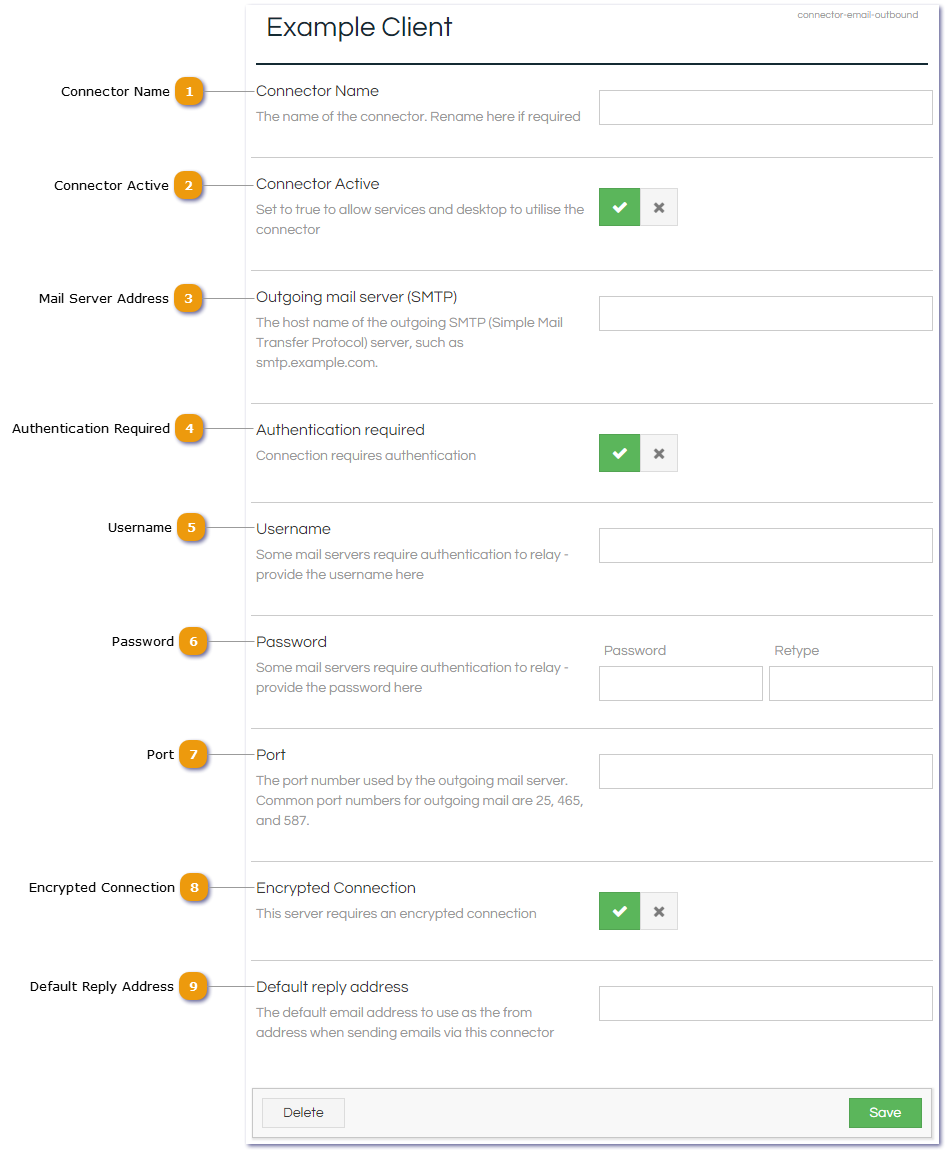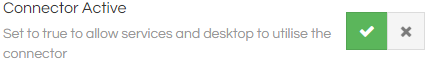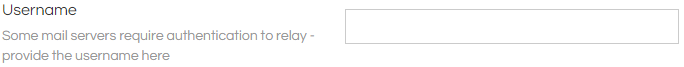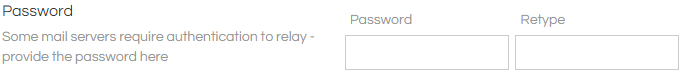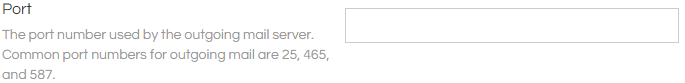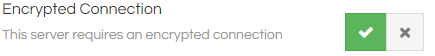The Email (Outgoing) connector can be used to allow different email accounts or servers to be used to send email from within Scripting. The connectors specified here can be used in individual Email controls or via JavaScript.
 Connector Name
The name of the connector can be altered here. The connector name is used to identify which connector to use in Email controls and JavaScript, so care should be taken when updating this to ensure that these are also updated. |
 Connector Active
If the connector isn't active, then it won't be possible to use it to send emails.
|
 Mail Server Address
The address to reach the server.
Please note that no intermediate page or redirect may be encountered prior to sending the mail, such as that required if the mail server or account requires Multi Factor Authentication (MFA) to connect. Attempting to use such a connection will lead to connector failures within Scripting.
|
 Authentication Required
This setting must be enabled if the mail server requires authentication with a valid user account.
|
 Username
If Authentication Required is selected, then the username to authenticate with the mail server is entered here.
|
 Password
If Authentication Required is selected, then the password to authenticate with the mail server is entered here.
|
 Port
The port on the mail server to communicate with.
|
 Encrypted Connection
This setting must be enabled if the mail server requires SSL/TLS.
|
 Default Reply Address
If an email is sent via the Script.Email API, then this address will be used as the default Reply To address if no specific Reply To address is provided. |
|