 Awaken Scripting User Guide |
|||||
|
|||||
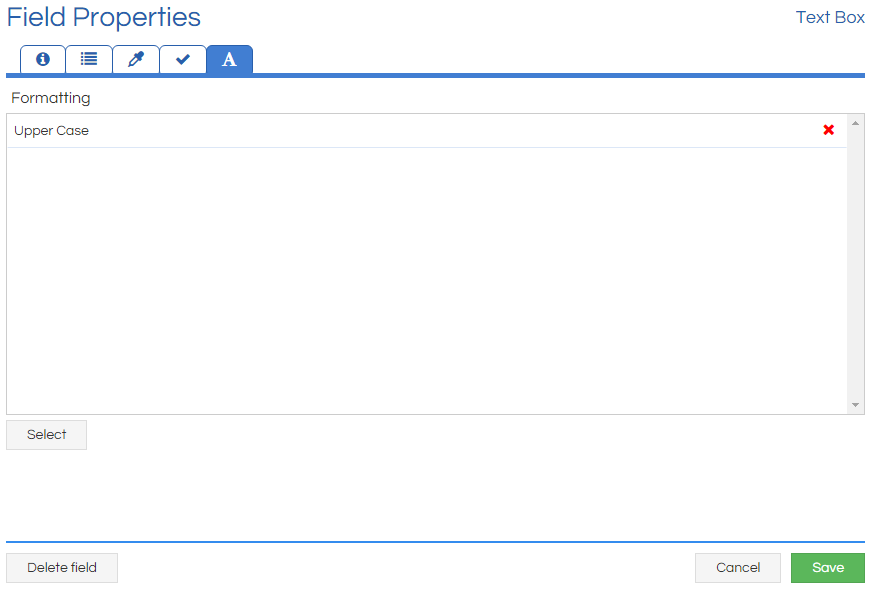
|
Formatting Type
|
Description
|
|
Alpha Only
|
Removes any non-alphabet characters.
|
|
Lower Case
|
Makes all characters lower case
|
|
Monetary Value
|
Takes the number value of the Field, and formats it with exactly two decimal places. Non-numeric characters other than a decimal (.) will return NaN.
|
|
Number Only
|
Removes any non-number characters from the field. Addition, subtraction, and decimal (+, -, .) characters are also removed.
|
|
Proper Case
|
Capitalises the first letter of every word, makes every other character lower case.
|
|
Title Case
|
Capitalises the first letter of a sentence, leaves every other character unchanged.
|
|
Upper Case
|
Makes all characters upper case.
|