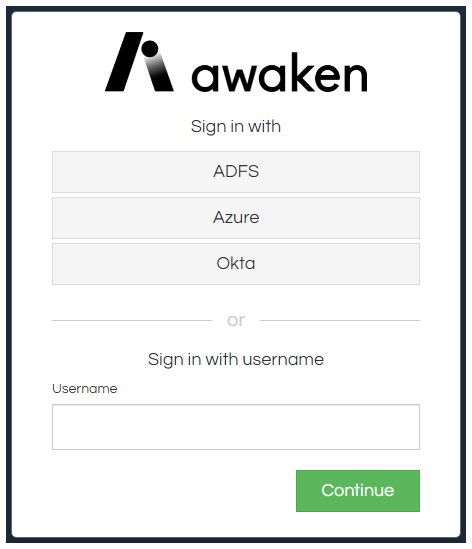Awaken Scripting User Guide |
|||||
|
|||||
|
Authentication
|
Result
|
|
Windows
|
Users will be logged in automatically.
|
|
Forms
|
Users will be prompted to enter a username and password, and/or choose a configured Single Sign On connector to utilise instead.
Depending on the system's configuration, they may also be offered the ability to remember their details and/or reset their password.
|