Progress Bar
The Progress Bar control allows the easy display of a progress or quantity to the agent.
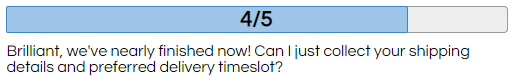
This control is part of the Basic control pack, and will always be available.
How To
Add a Progress Bar to the Workflow Page. The control's options and style can be configured in the Options and Styling tabs of the Field Properties, and Validation and Formatting can be applied if desired.
The Progress Bar has three unique options available in its Options tab:
|
Option
|
Description
|
|
Max Value
|
The maximum value that the progress bar can take. This affects both the visible bar and label.
|
|
Show Label
|
Choose whether a label is displayed on the Progress Bar control.
|
|
Label Value
|
If Show Label is enabled, then this controls whether the Progress Bar's value is displayed as a number, a percentage, or a fraction of the Max Value.
|
Notes
The Max Value should be an integer (whole number).
If the Progress Bar's value is higher than its Max Value, then the displayed value will be capped to the Max Value.
If either the Value or Max Value are non-numeric, then the Progress Bar will appear empty.