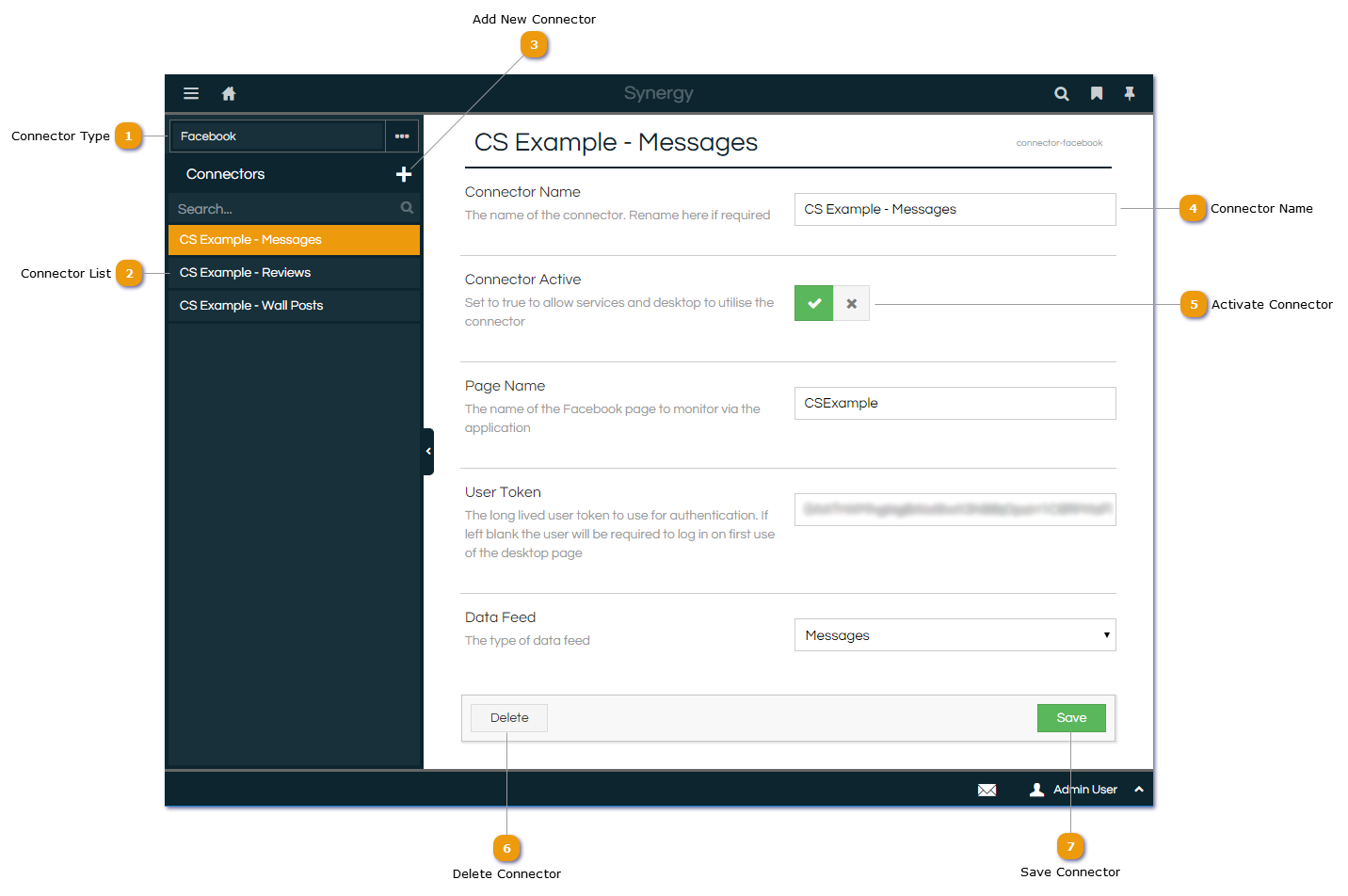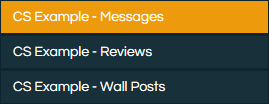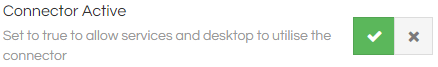Connectors
Connectors are used to define a data link that communicates between Scripting and an external system, such as the Facebook or Twitter integrations, or Email (Incoming or Outgoing). They vary between each provider, but typically include some authentication details to link to the desired system, and some configuration to specify how the established link is to be used.
The currently available Connectors within Scripting are listed below:
|
Connector
|
Description
|
|
Defines a connection to an email account that can be used to populate the Social Dashboard with received emails to be actioned.
| |
|
Defines a connection to an email account that can be used to send emails from within a Workflow run, such as from the Email control.
| |
|
Defines a connection to a Facebook page that can be used to monitor and respond to interactions with that page, including Posts, Reviews, and Messages.
| |
|
Defines a connection to a Bandwidth account that can be used to send SMS from within Scripting.
| |
|
Defines a connection to a Cirrus account that can be used to send SMS from within Scripting.
| |
|
Defines a connection to a MiSecure account that can be used to send SMS from within Scripting.
| |
|
Defines a connection to a Qliq account that can be used to send SMS from within Scripting.
| |
|
Defines a connection to a TigerConnect account that can be used to send SMS from within Scripting.
| |
|
Defines a connection to a Twilio account that can be used to send SMS from within Scripting.
| |
|
Defines a connection to an Identity Provider (IdP) that can be used to provide SSO functionality from within Scripting.
| |
|
Defines a connection to a Twitter account that can be used to monitor and respond to interactions with that account, including Mentions and Direct Messages.
| |
|
Defines a connection to a Twilio account that can be used to send WhatsApp messages from within Scripting.
|
Due to technical restrictions, there are some characters that are unavailable or not recommended for Connector Names:
|
Unavailable
|
;
|
:
|
/
|
?
|
@
|
&
|
$
|
=
|
+
|
,
|
|
Not Recommended
|
[
|
]
|
{
|
}
|
\
|
|
|
^
|
|
|
|