Deprecated: Random Ordering
|
Deprecated Control: The Random Ordering control was deprecated in Scripting 4.6.29, and will not be available to new installations created from this version onward. It was deprecated due to having a negative impact on Page loading times when used with numerous contained Fields.
|
The Random Ordering controls (Random Ordering - Start, and Random Ordering - End) are paired controls that need to be placed around a group of Fields on a Workflow Page. Fields contained between them can be configured to be displayed in a randomised fashion each time the Page is loaded.
This feature is particularly useful for creating a questionnaire, where it allows the reduction of any bias created by the order that questions or options are encountered.
The Random Ordering controls themselves aren't visible to the agent at all.
This control is part of the Basic control pack, and will always be available.
How To
Place any Fields to be contained within the Random Ordering on the Page, and then place a Random Ordering - Start immediately above and a Random Ordering - End immediately below the group:
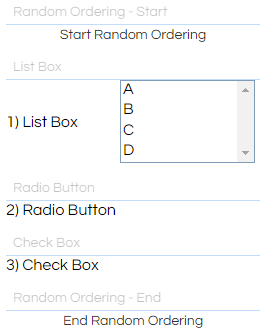
The Random Ordering's options are configured via the Random Ordering - Start control. The options and style can be configured in the Options and Styling tabs of the Field Properties, and Validation can be applied if desired.
The Random Ordering - Start control has two unique options available in its Options tab:
|
Option
|
Description
|
|
Reorder Fields
|
If enabled, any Fields contained within the Random Ordering controls will be randomly ordered whenever the Page is loaded.
|
|
Reorder Options
|
If enabled, any multiple-choice Fields (Check Box, GoToPage, List Box, Outcome - List, and Radio Button) will have their options randomly ordered whenever the Page is loaded.
|
How these two options can be combined is displayed below:
|
Reorder...
|
Options (Unticked)
|
Options (Ticked)
|
|
Fields
(Unticked)
|
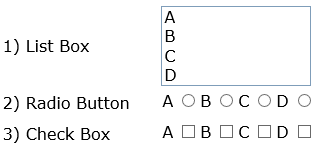 |
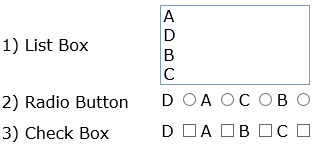 |
|
Fields
(Ticked)
|
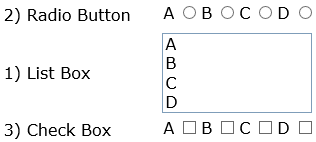 |
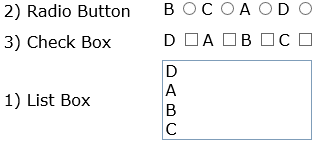 |