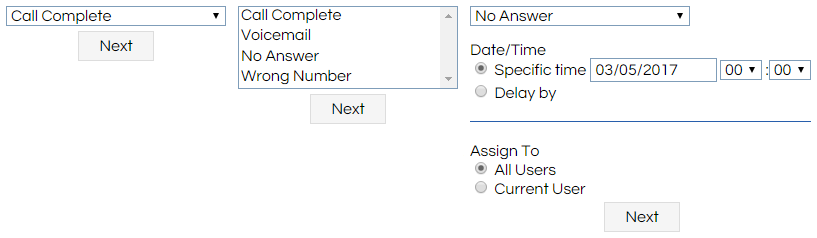The Outcome - List control allows a Workflow outcome and completion state to be chosen by the agent, and then the Workflow navigated to a particular Page. This can be contrasted with the
Outcome - Button, where the agent is only offered a simple button with pre-configured settings and no ability to reschedule.
It appears to the agent as a list and button by default, with an additional rescheduler displayed if an incomplete outcome is selected. See
Reschedules for further details on usage.
This control is part of the Basic control pack, and will always be available.
How To
Add an Outcome - List to the Workflow Page. The control's options and style can be configured in the
Options and
Styling tabs of the Field Properties.
To configure the Outcome to be triggered and Page to be navigated to when the button is pressed, use the
Outcome Selector in the Advanced Options tab.
The Outcome - List has two unique options available in its Options tab:
|
Option
|
Description
|
|
Reschedule Date Format
|
Choose between displaying the date as DD/MM/YYYY or MM/DD/YYYY format in the rescheduler.
|
|
Reschedule Options
|
Choose whether a reschedule is assigned to any available user, the current user, or whether the agent can choose.
|
Notes
As with other button-type controls, it is possible to require a Page pass
validation before the button will activate. This prevents the agent from leaving the Page before all requisite details have been collected.
As with other button-type controls, upon activation the button will then be disabled until the action has completed.
As with other button-type controls, it is possible to trigger this by JavaScript or
Update Links. Please see the
.click() article for more information and an example regarding using JavaScript.
This control is usually placed on the
Penultimate Page of a Workflow to display outcomes and rescheduling options (if required) to the agent .
If an agent selects a value from the Outcome - List and then moves to another Page, the Outcome - List will not retain its value. The agent would need to reselect the outcome when they revisited the original page.
The Outcome - List can communicate with external dialler
Providers if required, and then feed the outcome back to the dialler using the Scripting
Communication Toolbar.
Please contact Awaken for a list of approved Providers.
If the Workflow is rescheduled, then all Fields will retain their values as of the end of the Workflow. However, the Workflow will be restarted at the
Start Page and all
Variables will be reset.