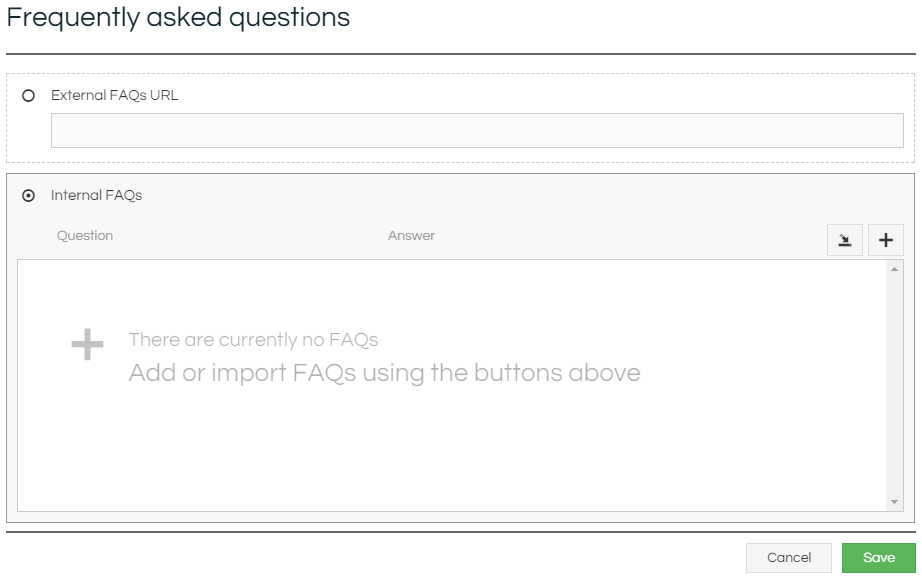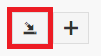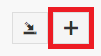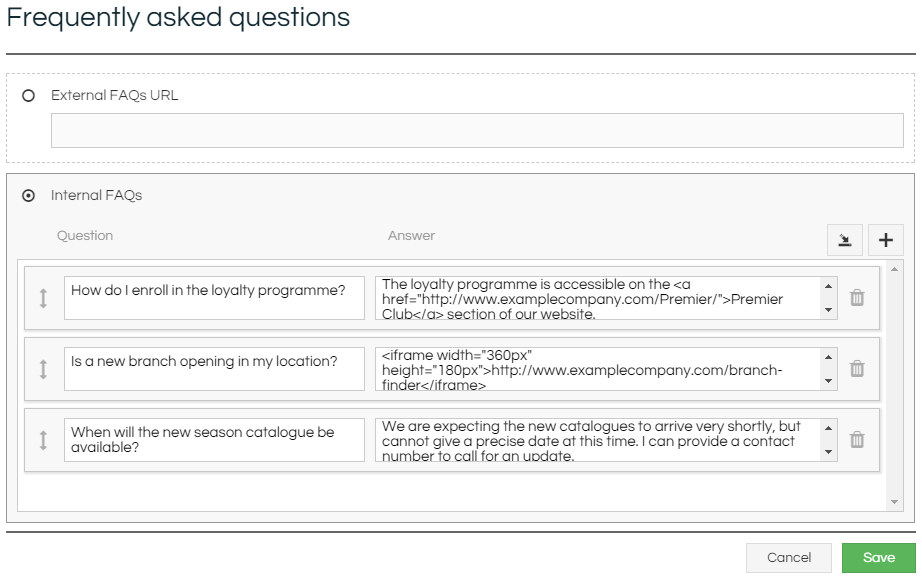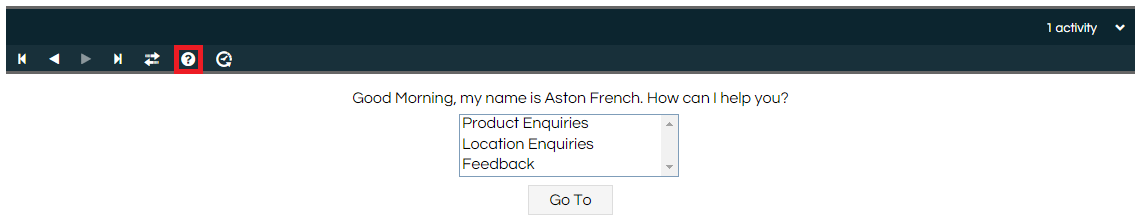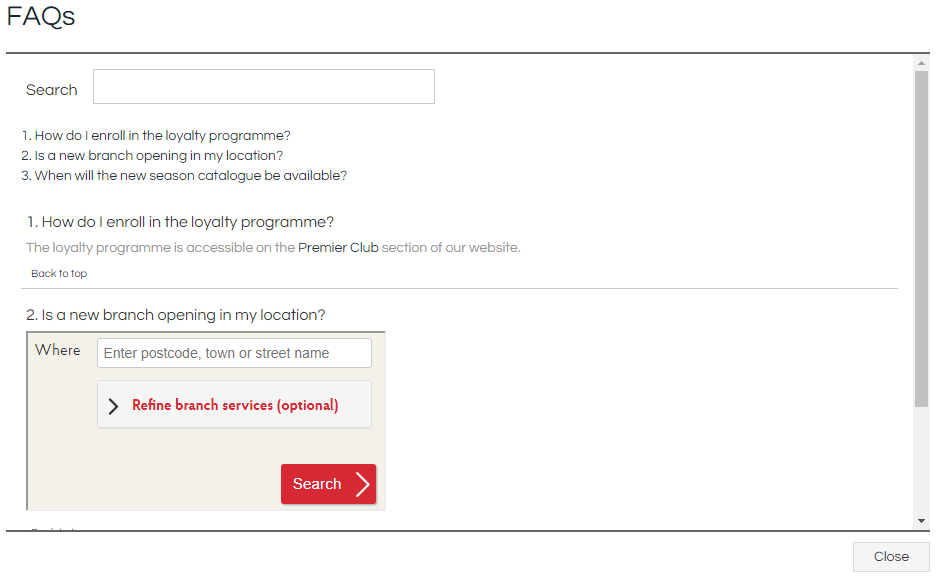Frequently Asked Questions
Frequently asked questions can be associated with a Workflow, allowing agents to access ad hoc information whilst on any page of a Workflow.
How To
In the appropriate Workflow, click on the FAQs button in the toolbar:
FAQs can either link to an external site, or be created internally. If an external site is specified, then when the agent clicks the FAQ button the specified URL will be popped in a new window. Otherwise, a modal will pop over the Workflow with any specified questions and answers.
If you already have FAQs defined, they'll be shown here, otherwise the system will display the following:
Note that FAQs are stored against each Version, rather than against the Workflow itself; this means that any changes made to the FAQ in a particular Version won't occur in any other Version's FAQ. If a new Version is created, it will inherit any FAQ from its parent at the time of creation.
External FAQs
Using an external FAQ is as simple as selecting the "External FAQs URL" option, entering the URL, and saving.
Internal FAQs
Using an internal FAQ requires entries to either be imported or added manually.
The Questions are displayed as plain text, but the Answers can contain HTML that will be rendered. For example, the Answer might have structured text, lists, styling and formatting, links, or iframes.
Importing FAQs
To start the process, click the Import button at the right-hand edge of the modal:
You will then be taken through an instance of the
Import Wizard, with the final step being to decide which dataset to map to questions, and which dataset to map to answers.
Adding FAQs Manually
To start the process, click the Add button at the right-hand edge of the modal:
A new entry will be added to the FAQ list. This entry can then have the question and answer entered, and its position within the sequence set:
Agent View
FAQs are viewed by the agent whilst running the Workflow by clicking on the
FAQs button on the Agent Navigation Toolbar in the top left corner of the Workflow page:
This then will then open the configured FAQ. If an external URL was specified, then it will simply be opened in a new window.
If an internal FAQ was configured, then it will pop a modal over the Workflow where the agent can browse or search for the answer to a question. Links for each FAQ are automatically displayed at the top of the page, and clicking them will take the agent to that answer: