Integration - Generic
The Integration - Generic plugin allows a Workflow to be popped for an agent using a URL, and also allows for data to be passed into the Workflow using External Links.
How To
The Integration - Generic Plugin needs to be enabled in the Plugins section of the Admin module. No additional settings are required before the Plugin can be activated.
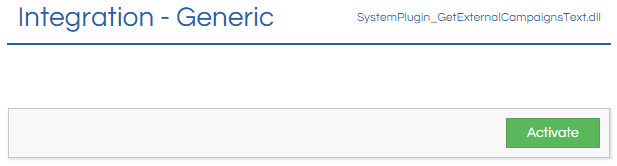
Once the Integration - Generic Plugin is active, the option to configure External Links will appear on the Workflow Properties page. More information on this can be found in the External Links article.
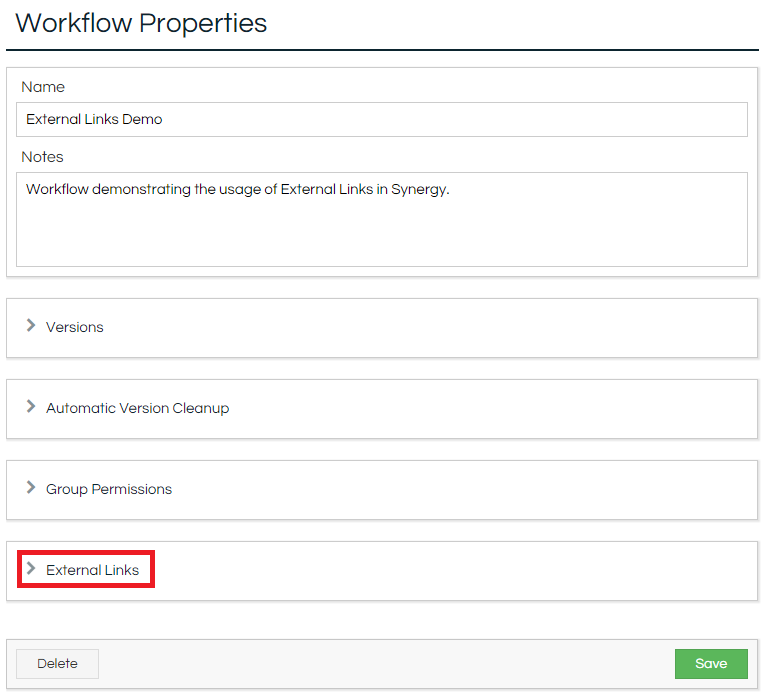
When the External Links section has been expanded, the Manage button can be clicked to set up the External Link. When using the Integration - Generic Plugin, the Campaign Name will not be pre-populated from another source like other Plugins can do; instead the Campaign Name box allows for free typing of text. Once the name of the Campaign is entered, click Add to create the link between this Workflow and the selected Campaign; this information will now appear in the Selected Links section. This link needs to be saved on the Workflow Properties page by pressing the Save button.
Note: the name entered here will be used in the pop request to specify which Workflow to pop.
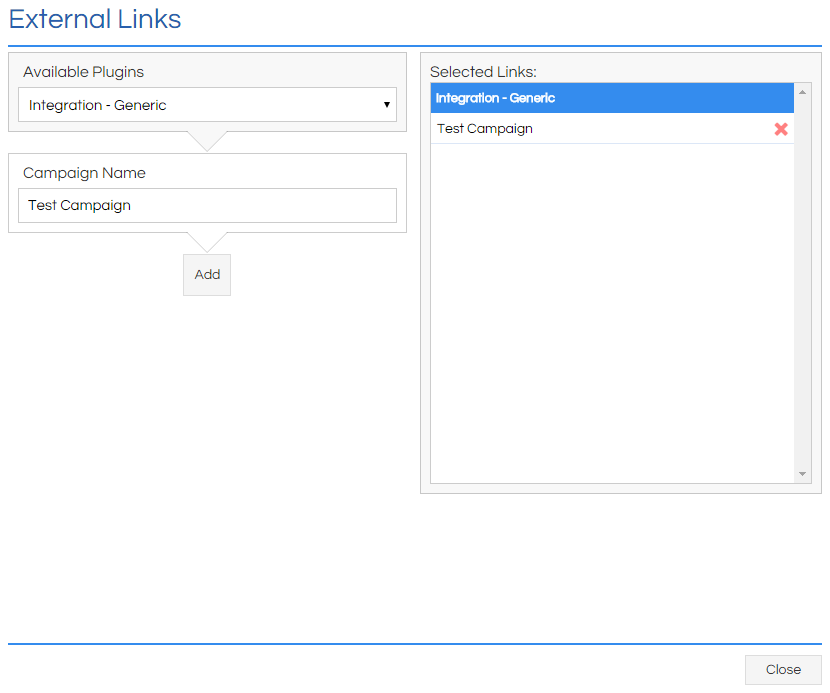
Once the link has been configured, the Workflow can be edited, and Workflow Fields can be linked using this Plugin. When viewing the Field Properties of a Field, the Link Column text box will now appear. As with the link to the Campaign Name, the Link Column allows for free typing of text so a suitably descriptive (and distinct) name should be entered here.
Note: The word entered here will be used in the request that pops the Workflow to specify this Field's value.
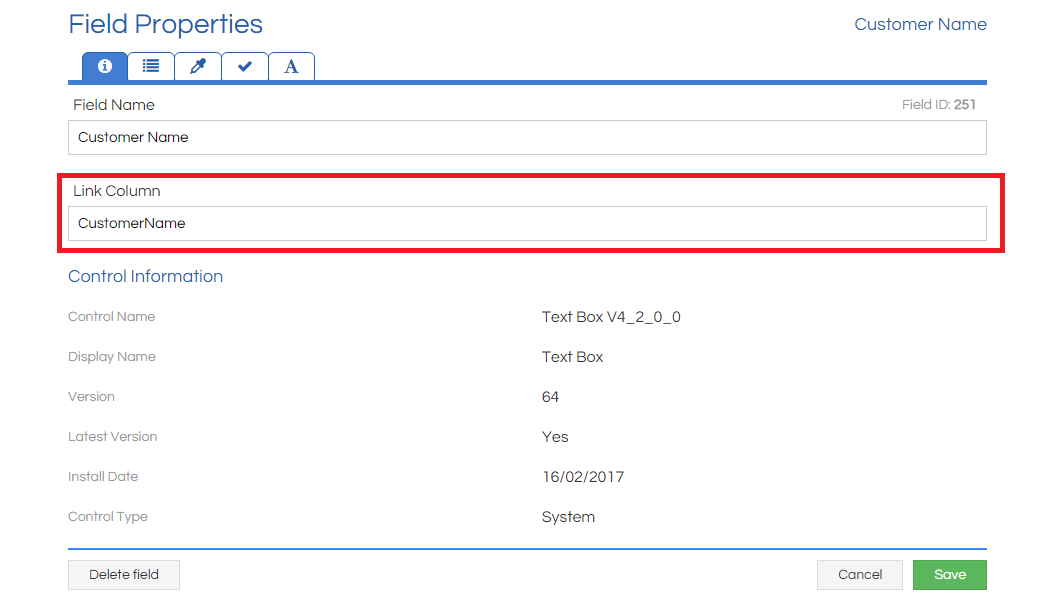
Popping
The Workflow can be popped by a variety of methods, please refer to Popping Mechanisms for further information.
Note that as this has no inherent data source attached to, data must be passed by the popping method directly. Additionally, no data is returned at Workflow end beyond the usual storage that Scripting undertakes.