Admin Module
The Admin module contains a number of settings and options to allow Scripting to be customised to suit your needs.
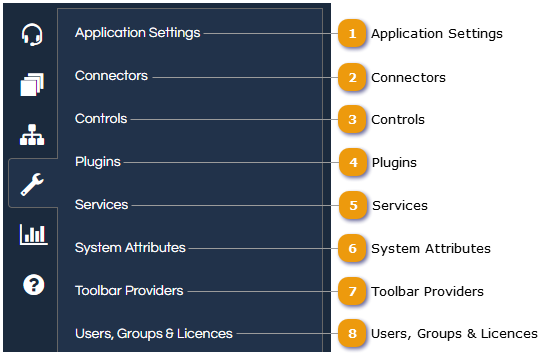
|
Application Settings allows you to configure and manage the Communication Toolbar, Desktop view and settings, change General Settings, manage Outgoing Email settings, and configure User Messaging.
|
|
Connectors are used to link Social Media feeds into Scripting.
|
|
Controls allows you to view existing System Control code and attributes, as well as duplicate and export controls.
|
|
Install, monitor and manage Plugins.
|
|
Services allows you to monitor and manage Scripting services (for example, activating Dialler Integrations, or Version Cleanup).
|
|
Create custom System Attributes that can be applied to Users, Workflow Versions and Campaigns (for example, to add an email address for a user).
|
|
Install external Toolbar Providers.
|
|
Create and manage Users, Groups and Licences, and assign permissions.
|